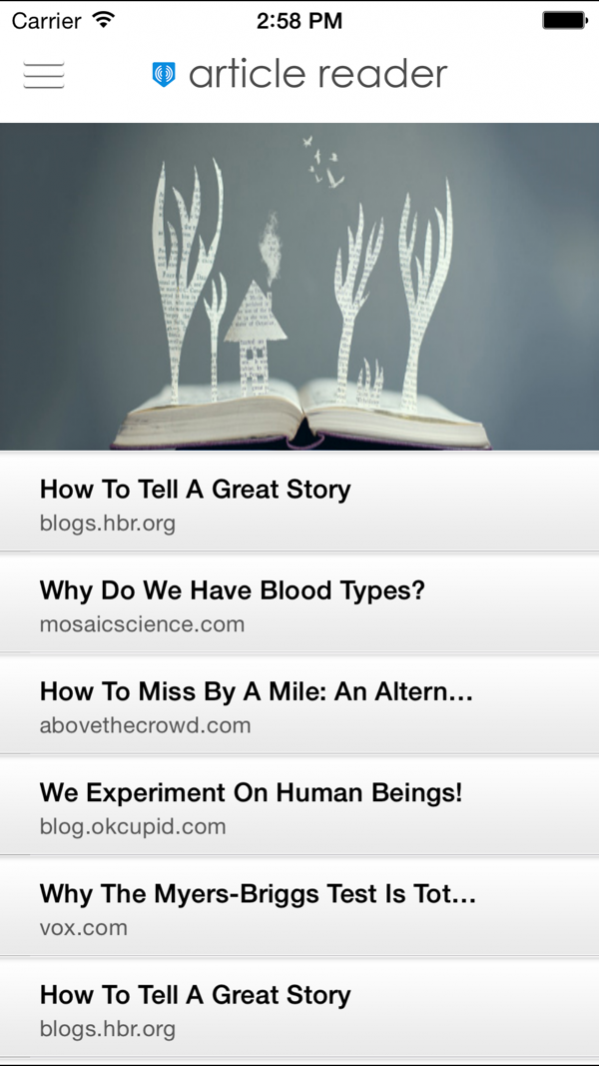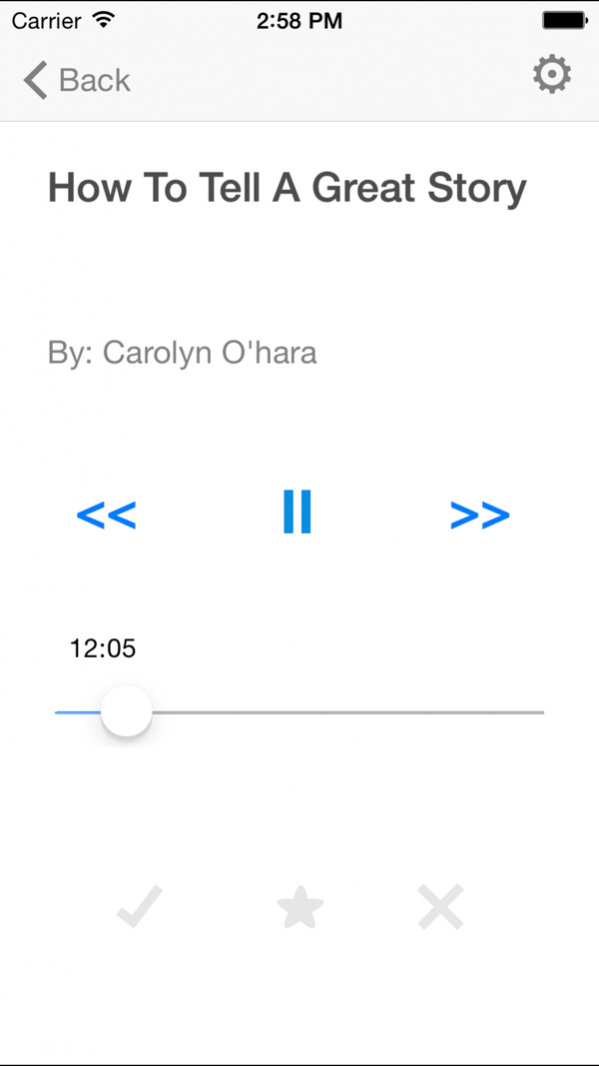Article Reader: Have Your Pocket Articles Read To You 1.3.0
Free Version
Publisher Description
Article Reader turns any online article/blog into an audiobook-like experience. Easily navigate forward and backwards as if it was an audiobook.
This app was made to solve a problem I had. I used to sit in traffic for two hours each day, so to make use of my time I would read my Pocket articles while driving. Since reading and driving is a bit dangerous, I decided to build this app so that my phone could read to me instead.
Enjoy, I hope you like it!
Article Reader is fully integrated with the Pocket system. This means that all updates and changes you make from your Pocket App or this Article Reader App will be in sync. (Users must log in with their pocket account for this feature. Logging as "Guest User" will only show a default list of articles)
Please feel free to email me, or leave comments in the ratings. I will be combing through them very carefully. I take pride in what I build and want to make sure anyone using my app has a fantastic experience.
Email: khon.lieu@teekr.com
Jan 30, 2015 Version 1.3.0
This app has been updated by Apple to display the Apple Watch app icon.
- Fix bug fix where it crashes for malformed websites
- Improved dragging and closing of menu
- Renamed App to Article Reader
About Article Reader: Have Your Pocket Articles Read To You
Article Reader: Have Your Pocket Articles Read To You is a free app for iOS published in the Newsgroup Clients list of apps, part of Communications.
The company that develops Article Reader: Have Your Pocket Articles Read To You is Khon Lieu. The latest version released by its developer is 1.3.0.
To install Article Reader: Have Your Pocket Articles Read To You on your iOS device, just click the green Continue To App button above to start the installation process. The app is listed on our website since 2015-01-30 and was downloaded 3 times. We have already checked if the download link is safe, however for your own protection we recommend that you scan the downloaded app with your antivirus. Your antivirus may detect the Article Reader: Have Your Pocket Articles Read To You as malware if the download link is broken.
How to install Article Reader: Have Your Pocket Articles Read To You on your iOS device:
- Click on the Continue To App button on our website. This will redirect you to the App Store.
- Once the Article Reader: Have Your Pocket Articles Read To You is shown in the iTunes listing of your iOS device, you can start its download and installation. Tap on the GET button to the right of the app to start downloading it.
- If you are not logged-in the iOS appstore app, you'll be prompted for your your Apple ID and/or password.
- After Article Reader: Have Your Pocket Articles Read To You is downloaded, you'll see an INSTALL button to the right. Tap on it to start the actual installation of the iOS app.
- Once installation is finished you can tap on the OPEN button to start it. Its icon will also be added to your device home screen.